Create a Fine-Tuning Job
Launch and manage model fine-tuning jobs in SeekrFlow with step-by-step guidance for configuring training parameters, setting up infrastructure, and monitoring progress through event tracking and loss visualization.
Start a fine-tuning job
Here’s a comprehensive example of how to create a fine-tuning job for a Llama 3 8B Instruct model with specific training parameters.
To create a fine-tuning job, you'll first create a project, to which you can associate a fine-tuning run. You can also retrieve project information and get a list of all of your projects:
Step 1: Create a project
import os
from seekrai import SeekrFlow
client = SeekrFlow()
# Create a new project
proj = client.projects.create(name="my_project", description="a bot that answers questions about film tropes")Step 2: Retrieve project ID
You can locate your specific project with its ID, which you'll need for creating your fine-tuning job, by listing all projects. Project ID is an integer and precedes the project name you set; e.g., id=588, name='horrorbotv4'. This is also where to find the rest of the information for your project, including creation and update timestamps, number of runs and number of deployments.
Endpoints:
GET v1/flow/fine-tune List Fine-Tuning Jobs
GET v1/flow/fine-tunes/{fine_tune_id} Retrieve Fine-Tuning Job
# List all projects
client.projects.list()
# Get project info
client.projects.retrieve(proj.id) Before you start a fine-tuning run, retrieve the file ID of the QA pairs you generated for training. This will be added to your training config.
Step 3: Retrieve training file ID
Endpoint: GET v1/flow/files List all files
# List all files
files_response = client.files.list()
for file in files_response.data:
print(f"ID: {file.id}, Filename: {file.filename}")Sample response:
ID: file-1234567890, Filename: example_converted_2025-04-24_17-25-58-20250424211627-qa-pairs.parquetNext, specify a TrainingConfig object and an InfrastructureConfig object.
The TrainingConfig defines all parameters that affect the actual code of the training script, such as the base model to be fine-tuned, number of epochs, quantization, etc.
The InfrastructureConfig defines the infrastructure for the fine-tuning job. Gaudi2 is available on SeekrFlow, with other compute options available for on-prem installations and AI appliances.
This example uses 8 Gaudi2 instances, which triggers SeekrFlow to run on multi-card training mode:
Step 4: Training configuration
Endpoint: POST v1/flow/fine-tunes Create a Fine-Tuning Job
from seekrai.types import TrainingConfig, InfrastructureConfig
from seekrai import SeekrFlow
import os
base_url = "https://flow.seekr.com/v1/"
client = SeekrFlow(), base_url= base_url)
proj = client.projects.create(name="helperbot", description="a bot answers questions about film tropes")
training_config = TrainingConfig(
training_files=['file-317b8ad2-21dd-11f0-9126-3a035e72fce7'], #find the file id of your parquet file by listing all files
model="meta-llama/Meta-Llama-3-8B-Instruct",
n_epochs=1,
n_checkpoints=1,
batch_size=4,
learning_rate=1e-5,
experiment_name="helperbot_v1",
)
infrastructure_config = InfrastructureConfig(
n_accel=8,
accel_type="GAUDI2",
)Step 5: Fine-tune a base model
Now that you've created your configuration files, you're ready to fine-tune a model!
Endpoint: POST v1/flow/fine-tune Create a Fine-Tuning Job
fine_tune = client.fine_tuning.create(
training_config=training_config,
infrastructure_config=infrastructure_config,
project_id = 123,
)
ft_id = fine_tune.id
#print status
print(client.fine_tuning.retrieve(fine_tune.id).status)Sample response:
Uploading file-1234567890-qa-pairs.parquet: 100%|█| 85.8k/85.8k [00:00<00:00, 86.2kB/s]
FinetuneJobStatus.STATUS_QUEUEDTune model hyperparameters
Hyperparameters are the configurable parts of a model's learning process, and tuning them allows you to tweak model performance for optimal results. Hyperparameters play a crucial role in the training process, impacting both performance and training efficiency. Here’s a guide to essential hyperparameters, organized by impact level and the logical order for tuning large text models.
Learning rate
This is the most critical hyperparameter, because it determines whether your model will converge properly. Tune this one first, since it forms the foundation of your optimization process.
Consider impact on convergence: The learning rate controls how much the model’s weights are updated with respect to the loss gradient. A high learning rate can lead to rapid convergence but risks overshooting the optimal solution, while a low learning rate ensures stable convergence but may require more training epochs.
Start with a small value: A common practice is to start with a small learning rate (e.g., 0.001) and adjust based on the training performance.
Batch size
Next in the tuning sequence, batch size directly interacts with learning rate: the effective learning rate is often considered learning rate × batch size, e.g., if you increase batch size from 32 to 64, you might try increasing learning rate by approximately 2× to maintain similar training dynamics. Note: This relationship isn't perfectly linear in practice; at very large batch sizes, more increases in learning rate can lead to instability.
Memory constraints: Larger batch sizes require more memory, but can lead to faster and more stable training due to more accurate gradient estimates.
Training speed: Smaller batch sizes can lead to noisier updates, but may converge faster due to more frequent weight updates.
Experimentation: Start with a moderate batch size (e.g., 32 or 64) and adjust based on memory availability and training speed.
Epochs
Number of epochs should be determined after you've established stable learning rate and batch size settings, because these parameters together will determine how quickly your model converges.
Overfitting: More epochs allow the model to learn more from the data, but also increase the risk of overfitting (where the model learns the task too well, leading to poor generalization on unseen data).
Training time: The number of epochs impacts the total training time. Ensure that the chosen number of epochs balances training time with model performance.
Max length
Max length defines context window capacity and affects the model's ability to understand and generate coherent text. It's a a high-impact architectural decision that affects the model's fundamental capabilities, but is often constrained by hardware limitations.
Sequence length: The maximum length of input sequences the model will handle. Longer sequences can capture more context but require more memory and computation.
Balance length: Choose a length that balances capturing sufficient context with computational efficiency.
Task requirements: Set these based on the typical length of the input data for your task.
Monitor your fine-tuning run
All job runs are tracked using SeekrFlow's event monitoring and tracking system.
To retrieve the status and progress of a run, use this:
Endpoint: GET v1/flow/fine-tunes/{fine_tune_id} Retrieve Fine-Tuning Job
print(client.fine_tuning.retrieve(fine_tune.id).status)Plot training loss
Note: A training loss chart is automatically generated for you via our UI: Just navigate to Projects and choose your project from the directory.
import matplotlib.pyplot as plt
ft_id = fine_tune.id
events = client.fine_tuning.retrieve(ft_id).events
ft_response_events_sorted = sorted(events, key=lambda x: x.epoch)
epochs = [event.epoch for event in ft_response_events_sorted]
losses = [event.loss for event in ft_response_events_sorted]
plt.figure(figsize=(8, 4))
plt.plot(epochs, losses, marker="o", linestyle="-", color="b")
plt.xlabel("Epoch")
plt.ylabel("Loss")
plt.title("Training Loss Over Epochs")
plt.grid(True)
max_labels = 10
step = max(1, len(epochs) // max_labels)
plt.xticks(epochs[::step], rotation=45)
plt.tight_layout()
plt.show()How to interpret a training loss chart
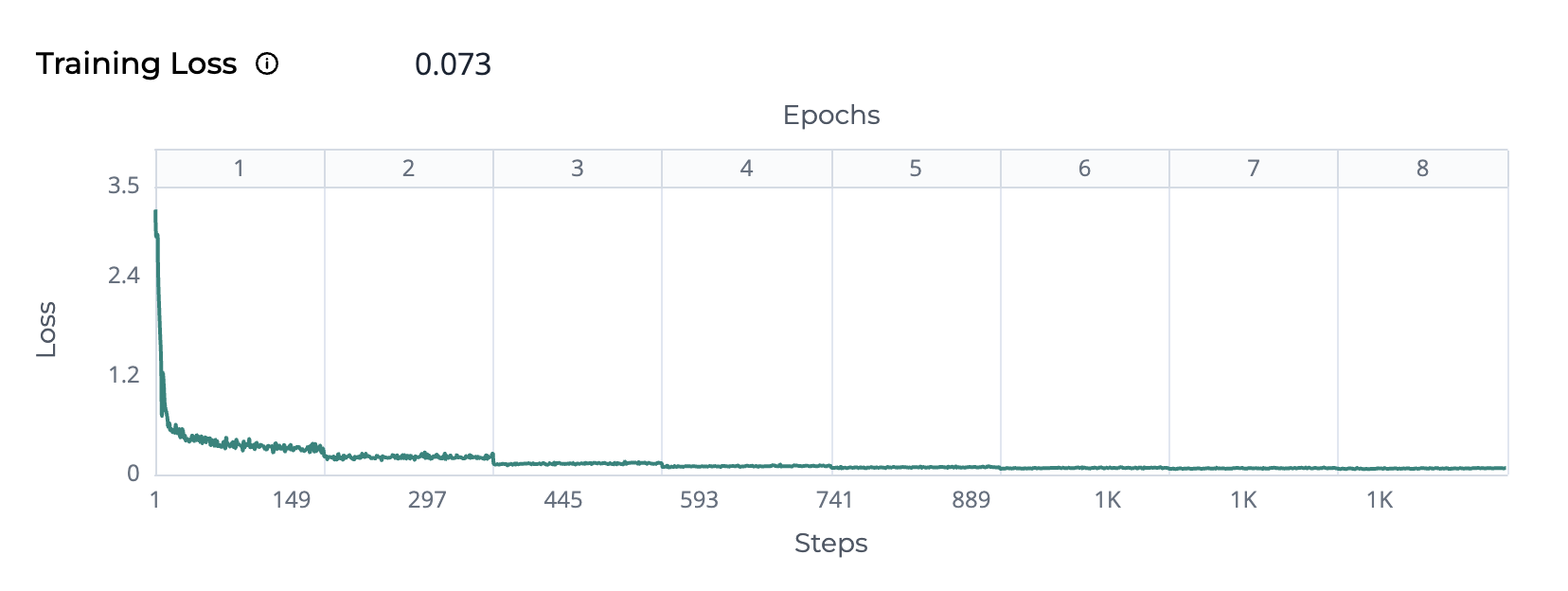
A training loss chart gives a visual snapshot of how well your model is learning during fine-tuning by tracking its loss over time.
The training loss measures how closely predictions match actual values. A lower value and downward curve forming an elbow shape signal progress; watch out for a flat line or rising lines to indicate learning issues.
Loss: The Y-axis represents training loss, which quantifies the difference between the model's predictions and the actual target values. A lower loss indicates better performance.
Epochs: The upper X-axis shows epochs, where each epoch corresponds to one complete pass through the entire training dataset.
Steps: The lower X-axis represents the training steps, calculated as:
Total Steps = (Total Number of Samples ÷ number of instances * Batch Size) × Number of Epochs
Decreasing loss curve: Indicates that the model is learning and improving its predictions.
Plateauing loss curve: The model may have reached its learning capacity with the current configuration.
- Try adjusting hyperparameters (e.g., learning rate, batch size) and retrain to see if the model improves.
Increasing loss curve: May indicate overfitting or issues with the training process.
- Review data quality to ensure the training data is clean and representative of the problem space, and retrain with a higher-quality dataset.
Updated about 22 hours ago
Next, prepare to deploy for inference, where you can test your fine-tuned model with queries.
